[Spring Security ID/PW JWT 인증/인가] 02 - ID/PW 로그인 구현
ID/PW 로그인 구현

Spring Security에서 구현해 놓은 인증 흐름에 맞게 각 엔드포인트를 확장해 JSON을 통한 로그인을 구현해보자. 우리가 구현할 것은 HTTP body에 JSON으로 ID와 PW를 받아서 이를 처리하는 것이다. 가장 먼저 Spring Security의 인증 흐름을 알아보자.
인증 흐름

위의 그림처럼 인증 흐름의 시작은 AbstractAuthenticationProcessingFilter에서 시작된다. Spring Security는 form login 인증 방식을 기본적으로 지원한다. form login을 enable시키면 Spring Security 필터 체인에 AbstractAuthenticationProcessingFilter를 상속한 UsernamePasswordAuthenticationFilter를 추가한다.
AbstractAuthenticationProcessingFilter는 HttpServletRequest로 부터 Authentication객체를 생성해 AuthenticationManager에 넘긴다. AuthenticationManager는 넘겨받은 인증객체로 부터 인증을 시도한다. 인증 성공 시 SecurityContext에 인증 객체를 설정하고, 실패 시 SecurityContext를 clear한다.
ID/PW 로그인 구현

위에서 말햇듯이 Spring Security의 form login 처리는AbstractAuthenticationProcessingFilter를 상속한 UsernamePasswordAuthenticationFilter에서 시작된다.
UsernamePasswordAuthenticationFilter는 AbstractAuthenticationProcessingFilter의 추상메서드인 attemtpAuthentication()메서드를 구현하는 템플릿 메서드 패턴으로 작성되어 있다. 해당 메서드의 역할은 요청 정보에서 ID와 PW를 파싱한 후 AuthenticationManager에게 인증을 위임한다.
우리는 AbstractAuthenticationProcessingFilter를 상속하는 클래스를 작성하고 AbstractAuthenticationProcessingFilter가 시작하는 응답 흐름에 올라타면 된다. JSON 형식으로 전달된 ID와 PW를 파싱해 AuthenticationManager로 인증을 위임하는 필터를 작성해 보자.
JsonLoginProcessingFilter
우리가 필수로 구현해야 하는 유일한 메서드는 attemptAuthentication() 메서드이다. 이 메서드의 책임은 요청에서 사용자의 인증 정보를 가져오고 이를 AuthenticationManager에 인증을 위임하는 것이다. 해당 메서드만 구현하면 상속하는 클래스인 AbstractAuthenticationProcessingFilter가 우리가 구현한 메서드를 호출하고 성공 또는 실패 여부에 따라 인증 흐름을 진행시켜 줄 것이다.
1
2
3
4
5
6
7
8
9
10
11
12
13
14
15
16
17
18
19
20
21
22
23
24
25
26
27
28
29
30
31
32
33
34
35
36
37
38
39
40
41
42
43
44
45
46
47
48
49
50
51
52
53
54
55
56
57
58
59
60
61
62
63
64
65
66
67
68
69
package com.dukcode.securityboilerplate.global.security.login.filter;
public class JsonLoginProcessingFilter extends AbstractAuthenticationProcessingFilter {
public static final String DEFAULT_USERNAME_KEY = "email";
public static final String DEFAULT_PASSWORD_KEY = "password";
private static final AntPathRequestMatcher DEFAULT_ANT_PATH_REQUEST_MATCHER =
new AntPathRequestMatcher("/login", "POST");
private final ObjectMapper objectMapper;
private String usernameParameter = DEFAULT_USERNAME_KEY;
private String passwordParameter = DEFAULT_PASSWORD_KEY;
private boolean postOnly = true;
public JsonLoginProcessingFilter(ObjectMapper objectMapper) {
super(DEFAULT_ANT_PATH_REQUEST_MATCHER);
this.objectMapper = objectMapper;
}
@Override
public Authentication attemptAuthentication(HttpServletRequest request,
HttpServletResponse response) throws AuthenticationException, IOException {
if (this.postOnly && !request.getMethod().equals("POST")) {
throw new AuthenticationServiceException(
"Authentication method not supported: " + request.getMethod());
}
if (!request.getContentType().equals(MediaType.APPLICATION_JSON_VALUE)) {
throw new AuthenticationServiceException(
"Authentication content-type not supported: " + request.getContentType());
}
ServletInputStream inputStream = request.getInputStream();
Map<String, String> usernamePasswordMap = objectMapper.readValue(inputStream, Map.class);
String username = obtainParameter(usernameParameter, usernamePasswordMap);
String password = obtainParameter(passwordParameter, usernamePasswordMap);
UsernamePasswordAuthenticationToken authRequest =
UsernamePasswordAuthenticationToken.unauthenticated(username, password);
return getAuthenticationManager().authenticate(authRequest);
}
public void setUsernameParameter(String usernameParameter) {
Assert.hasText(usernameParameter, "Username parameter must not be empty or null");
this.usernameParameter = usernameParameter;
}
public void setPasswordParameter(String passwordParameter) {
Assert.hasText(passwordParameter, "Password parameter must not be empty or null");
this.passwordParameter = passwordParameter;
}
public void setPostOnly(boolean postOnly) {
this.postOnly = postOnly;
}
private String obtainParameter(String parameter, Map<String, String> usernamePasswordMap) {
String value = usernamePasswordMap.get(parameter);
if (Objects.isNull(value)) {
return "";
}
return value;
}
}
핵심은 attemptAuthentication() 메서드이다. ObjectMapper를 생성자를 통해 받아와 JSON 요청의 username과 password를 Map으로 파싱한다. 이를 UsernamePasswordAuthenticationToken을 만들어 AuthenticationManager에 전달해 인증을 위임한다.
나머지 메서드들은 설정을 바꾸기위한 간단한 메서드들이다.
UserDetailsServiceImpl
인증 정보가 AuthenticationManager로 넘어왔다. AuthenticationManager의 실제 구현체는 ProviderManager이다. ProviderManager는 여러 AuthenticationProvider를 가지고 있고 상황에 맞게 AuthenticationProvider의 구현체를 골라 인증을 위임한다. ProviderManager의 실제 코드를 살펴보자.

ProviderManager의 authenticate()메서드를 살펴보면 for문을 돌며 AuthenticationProvider가 해당 인증 요청을 supports하는지 확인하고 인증을 위임하는 것을 확인할 수 있다.
여기서 우리의 인증정보는 DaoAuthenticationProvider에 의해 supports된다.
JsonLoginProcessingFilter에서 만들어서 넘긴 Authentication객체가 UsernamePasswordAuthenticationToken이기 때문이다. DaoAuthenticationProvider의 부모 클래스인 AbstrctUserDetailsAuthenticationProvider의 supports()메서드를 살펴보면 다음과 같다.

Authentication객체가 UsernamePasswordAuthenticationToken이면 true를 반환한다. 우리는 JsonLoginProcessingFilter에서 UsernamePasswordAuthenticationToken을 생성해서 전달했기 때문에 해당 DaoAuthenticationProvider가 선택된다.
DaoAuthenticationProvider은 DAO에서 계정 정보를 꺼내오고 패스워드 일치 여부를 검사하고 인증 여부를 넘겨준다. DaoAuthenticationProvider가 유저 정보를 가져오는 메서드인 retrieveUser()메서드를 확인해 보자.

UserDetailsService에 loadUserByUsername() 메서드에 username을 전달해 유저 정보를 가져오는 것을 확인할 수 있다. 따라서 우리는 우리의 DB에서 유저의 정보를 가져오도록 클래스를 구현해야 할 것이다. UserDetailsService를 구현해 DB에서 username을 가진 유저의 정보를 가져와 보자.
1
2
3
4
5
6
7
8
9
10
11
12
13
14
15
16
17
18
19
20
package com.dukcode.securityboilerplate.global.security.login.service;
@RequiredArgsConstructor
@Service
public class UserDetailsServiceImpl implements UserDetailsService {
private final MemberRepository memberRepository;
@Override
public UserDetails loadUserByUsername(String username) throws UsernameNotFoundException {
Member member = memberRepository.findByEmail(username)
.orElseThrow(() -> new UsernameNotFoundException("존재하지 않는 사용자 입니다."));
return User.builder()
.username(member.getEmail())
.password(member.getPassword().getEncodedPassword())
.roles(member.getRole().name())
.build();
}
}
위와 같이 loadUserByUsername()메서드를 구현해 MemberRepository를 통해 멤버를 가져와 User 객체로 리턴하도록 구현했다.
LoginSucessHandler & LoginFailureHandler
AbstractAuthenticationProcessingFilter는 AuthenticationSuccessHandler와 AuthenticationFailureHandler를 멤버 변수로 가지고 있다. AbstractAuthenticationProcessingFilter의 코드를 살펴보자.

AbstractAuthenticatiionProcessingFilter는 우리가 구현한 템플릿 메서드인 attemptAuthentication()메서드를 호출 하고 그 결과에 따라 AuthenticationSuccessHandler의 onAuthenticationSuccess() 메서드를 호출하거나 AuthenticationFailureHandler의 onAuthenticationFailure()메서드를 호출한다.

실제로 메서드 내부를 확인해보면 인증 실패 성공 여부에 따라 핸들러의 메서드를 호출하는 것을 확인할 수 있다.
따라서 우리는 AuthenticationFailureHandler를 구현해 인증 실패 시 응답을 구현할 수 있다. 또한 AuthenticationSuccessHandler를 구현해 인증 성공시 JWT 토큰을 발급해 응답에 포함시킬 수 있다.
아직은 JWT에 대해 소개하기 전이므로 AuthenticationSuccessHandler에서는 간단하게 로그를 찍고 200(OK)응답만 주는 것으로 구현해 보겠다.
1
2
3
4
5
6
7
8
9
10
11
12
13
14
package com.dukcode.securityboilerplate.global.security.login.handler;
@Slf4j
public class LoginSuccessHandler implements AuthenticationSuccessHandler {
@Override
public void onAuthenticationSuccess(HttpServletRequest request, HttpServletResponse response,
Authentication authentication) throws IOException, ServletException {
log.info("login success");
response.setStatus(HttpStatus.OK.value());
}
}
간단하게 로그를 찍고 200 응답을 보낸다. 추후 JWT 관련 클래스들의 구현이 마무리 되면 LoginSuccessHandler에서 JWT 토큰을 발급해 응답 포함시킬 예정이다.
실패 응답은 ErrorResponse를 이용해 보낸다. (Spring Custom Exception과 예외 처리 전략에 관한 고민의 ErrorResponse 참조)
1
2
3
4
5
6
7
8
9
10
11
12
13
14
15
16
17
18
19
20
21
22
23
package com.dukcode.securityboilerplate.global.security.login.handler;
@RequiredArgsConstructor
public class LoginFailureHandler implements AuthenticationFailureHandler {
private final ObjectMapper objectMapper;
@Override
public void onAuthenticationFailure(HttpServletRequest request, HttpServletResponse response,
AuthenticationException exception) throws IOException {
int status = HttpStatus.UNAUTHORIZED.value();
ErrorResponse errorResponse = ErrorResponse.of(status, ErrorCode.INVALID_USERNAME_OR_PASSWORD);
String body = objectMapper.writeValueAsString(errorResponse);
response.setStatus(HttpServletResponse.SC_UNAUTHORIZED);
response.setContentType(MediaType.APPLICATION_JSON_VALUE);
response.setCharacterEncoding(StandardCharsets.UTF_8.name());
response.getWriter().write(body);
}
}
로그인 요청이 실패 했으므로 UNAUTHORIZED(401)응답을 ErrorResponse에 담아서 응답한다.
SecurityConfiguration
이제 이 클래스들을 조합하게 되면 인증 흐름에 맞게 로그인 과정이 진행된다. 시큐리티 설정을 통해 클래스들을 조립해보자.
1
2
3
4
5
6
7
8
9
10
11
12
13
14
15
16
17
18
19
20
21
22
23
24
25
26
27
28
29
30
31
32
33
34
35
36
37
38
39
40
41
42
43
44
45
46
47
48
49
50
51
52
53
54
55
56
57
58
59
60
61
62
63
64
65
66
package com.dukcode.securityboilerplate.global.security.configuration;
@RequiredArgsConstructor
@EnableWebSecurity(debug = true)
@Configuration
public class SecurityConfiguration {
private final ObjectMapper objectMapper;
private final ObjectPostProcessor<Object> objectPostProcessor;
private final MemberRepository memberRepository;
@Bean
@ConditionalOnProperty(name = "spring.h2.console.enabled", havingValue = "true")
public WebSecurityCustomizer configureH2ConsoleEnable() {
return web -> web.ignoring()
.requestMatchers(PathRequest.toH2Console());
}
@Bean
public SecurityFilterChain securityFilterChain(HttpSecurity http) throws Exception {
// ...
// Filter 추가
http.addFilterAt(loginProcessingFilter(authenticationManager()),
UsernamePasswordAuthenticationFilter.class);
return http.build();
}
@Bean
public AbstractAuthenticationProcessingFilter loginProcessingFilter(
AuthenticationManager authenticationManager) {
JsonLoginProcessingFilter jsonLoginProcessingFilter = new JsonLoginProcessingFilter(
objectMapper);
// AuthenticationManager 설정
jsonLoginProcessingFilter.setAuthenticationManager(authenticationManager);
// Handler 설정
jsonLoginProcessingFilter.setAuthenticationSuccessHandler(authenticationSuccessHandler());
jsonLoginProcessingFilter.setAuthenticationFailureHandler(authenticationFailureHandler());
return jsonLoginProcessingFilter;
}
@Bean
public AuthenticationManager authenticationManager() throws Exception {
AuthenticationManagerBuilder builder = new AuthenticationManagerBuilder(objectPostProcessor);
// UserDetailsService, PasswordEncoder 설정
builder.userDetailsService(userDetailsService()).passwordEncoder(passwordEncoder());
return builder.build();
}
@Bean
public PasswordEncoder passwordEncoder() {
return PasswordEncoderFactories.createDelegatingPasswordEncoder();
}
@Bean
public UserDetailsService userDetailsService() {
return new UserDetailsServiceImpl(memberRepository);
}
}
UserDetailsServiceImpl과 DelegatingPasswordEncoder를 AuthenticationManager에 설정하고 이를 JsonLoginProcessingFilter를 생성하면서 설정해준다. 또한 Handler 빈도 설정해준다.
마지막으로 빈으로 설정된 LoginProcessingFilter를 form로그인을 담당했던 필터인 UsernamePasswordAuthenticationFilter의 자리에 추가해준다. 그러면 시큐리티 필터 체인에 우리가 구현한 로그인 필터가 끼워지게 된다.
실행

로그인 URL로 요청을 전송하면 200 OK 응답이 오는 것을 확인할 수 있다. 물론 미리 가입요청을 보내야 한다. 로그도 찍힌다.

다른 비밀번호나 없는 계정으로 요청하면 401 Unauthorized 응답과 함께 ErrorResponse를 확인할 수 있다.

Spring Security의 기본적인 인증 흐름에서의 확장포인트들을 구현해 우리가 원하는 방식으로 확장할 수 있었다. 다음 포스트에서는 로그인 시 JWT 토큰을 발급하고 이를 다른 요청에서 인증할 수 있도록 구현해 보자.
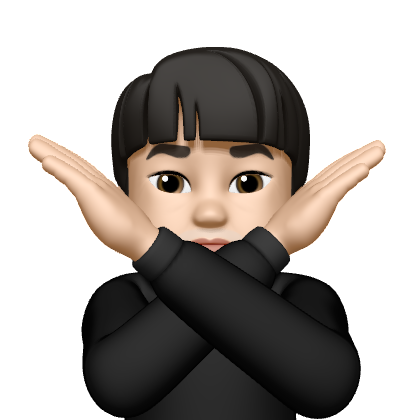

댓글남기기